How to perform an update of Lights-Out.
Lights-Out notifies you about new versions on the status page tab.
Click on the notification link which directs you to the download site.
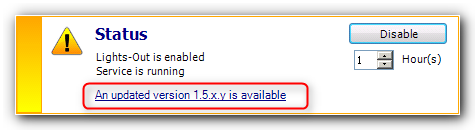
Download an updated version of Lights-Out and copy the .msi file into the folder \\Server\Software\Add Ins.
Run Windows Home Server Console, click on settings, Add Ins, Installed Add-Ins, select the old version of Lights-Out and uninstall.
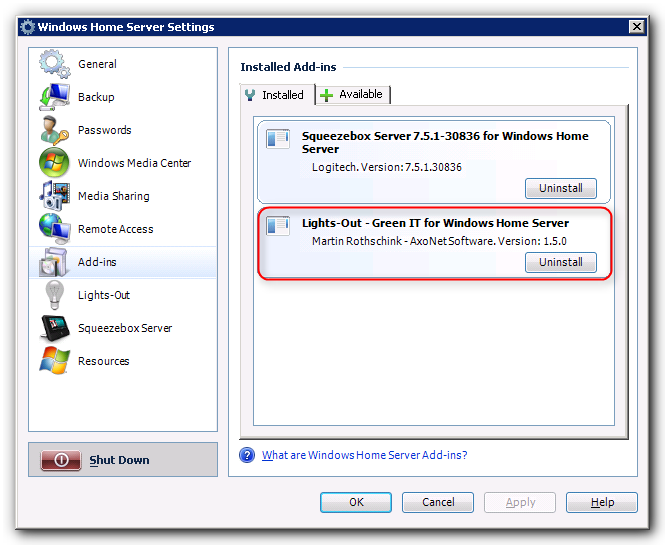
The console will automatically close. Then delete the old .msi file from \\Server\Software\Add Ins.
Run Windows Home Server Console again, click on settings, Add Ins, Available Add-Ins and select Lights-Out for installation.
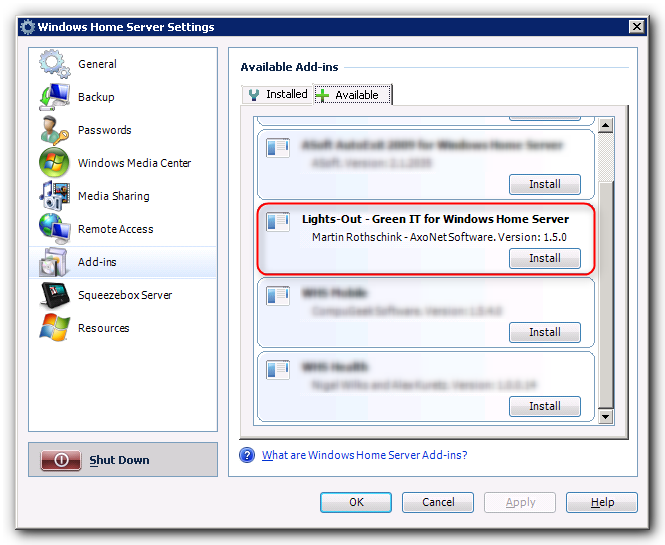
The console will automatically close after installation.
|
Copyright (c) Martin Rothschink, AxoNet Software GmbH 2008-2015
|
|
What do you think about this topic? Send feedback!
|