How to remove Lights-Out from the server and from all client computers
Run Windows Home Server Console, click on settings, Add Ins, Installed Add-Ins, select the old version of Lights-Out and uninstall it.
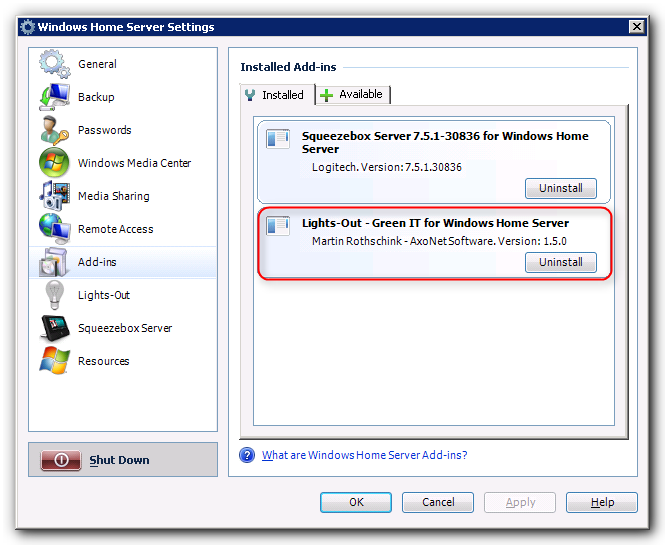
Wait until uninstallation has been finished.
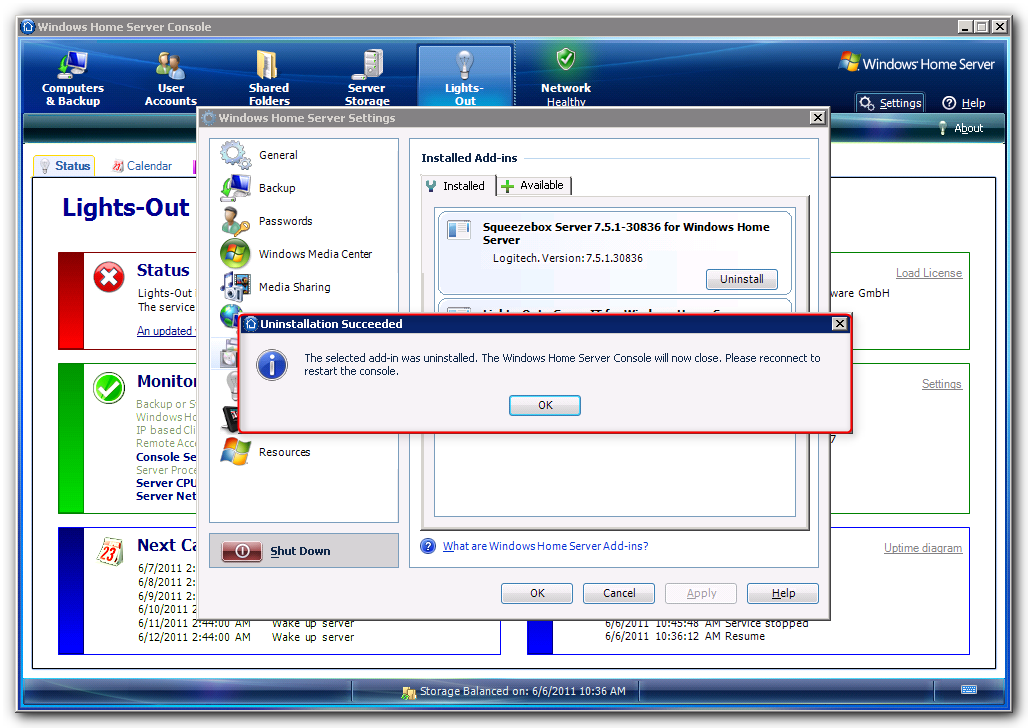
Click OK, the console will automatically close. Then delete the .msi file version from \\Server\Software\Add Ins.
|
Copyright (c) Martin Rothschink, AxoNet Software GmbH 2008-2015
|
|
What do you think about this topic? Send feedback!
|