|
Lights-Out for Windows Home Server v1
|
SBCore service is running
|
Lights-Out for Windows Home Server v1
|
Message: SBCore service is running
This message is displayed on start-up of the console when a SBCore service (sbscrexe) of pre PP1 media is detected. This service will wake up Windows Home Server every 30 minutes and prevents proper operation of LightsOut.
Log into your server. Then go to Control Panel -> Administrative tools -> Computer Management
Expand Services and Applications -> Services. Search SBCore Service.
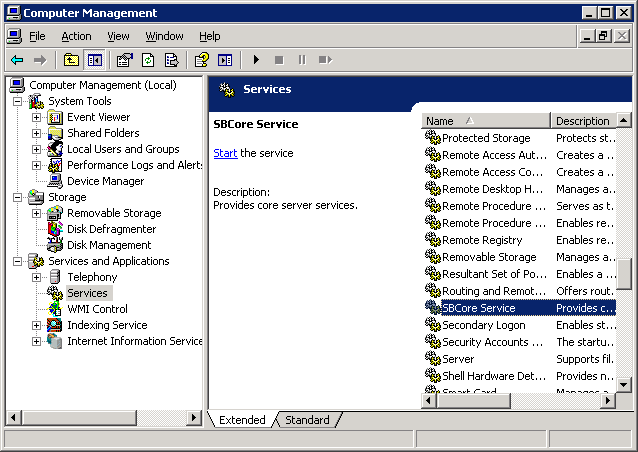
Double click SBCore service and select tab Log On
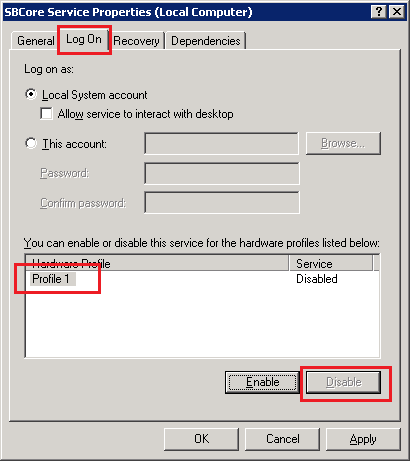
Select Profile 1 and click on Disable, then reboot your server!
|
Copyright (c) Martin Rothschink, AxoNet Software GmbH 2008-2015
|
|
What do you think about this topic? Send feedback!
|