Lights-Out - The name says it all.
This Add-In is used to put a Windows Home Server v1 into suspended mode or hibernation and resume on user defined events.
Lights-Out monitors several sources for activity. As long as one source signals activity, the server is kept running.
When monitoring detects no more activity, the server is disabled. For more details on monitoring please read the how-to.
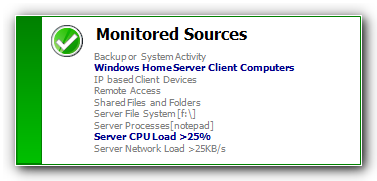
A suspended or hibernated server can be resumed using a calendar event. A non active server can be activated using Wake-On-Lan (WOL).
Lights-Out comes with a client application which can be used to start the server when the client boots or resumes.
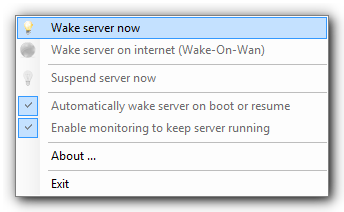
The Add-In visualizes the activity of the selected sources. So you can easily identify what keeps your server running.
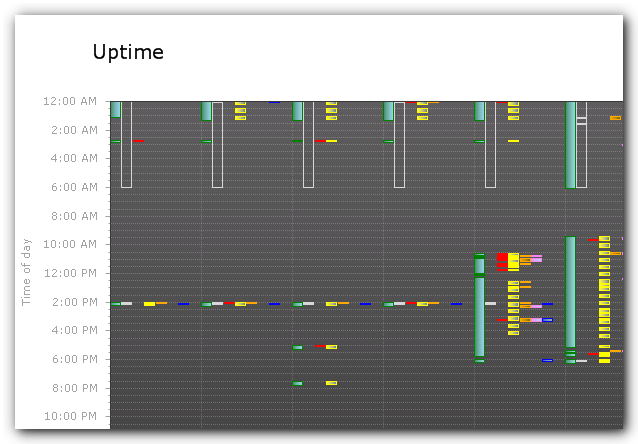
Lights-Out adds control to your clients.
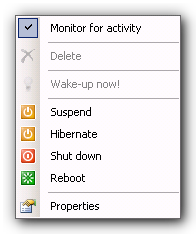
To reduce the risk of data loss, the server is never put into sleep during an active backup operation or a backup cleanup.
You can define services, which are stopped on suspend and restarted after resume.
The DriveExtenderMigrator always belongs to this list of services. Additional services like a mail server can be added.
|
Copyright (c) Martin Rothschink, AxoNet Software GmbH 2008-2015
|
|
What do you think about this topic? Send feedback!
|