The context menu is used for quick access to monitoring and wake-up functionality.
Right click on a computer or device to open the context menu.
You can enable monitoring with a single click on the context menu (right click on device):
|
Windows Home Server v1 Computer, online 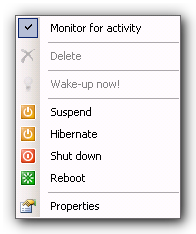 |
IP based device, online 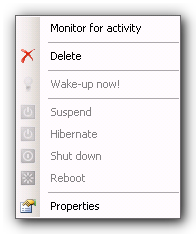 |
Only network devices can be deleted, Windows Home Server v1 Computers are deleted on the Computers & Backup tab.
Quickly suspend, hibernate, shut down or reboot a computer
Open the property dialog for the selected item or simply double click on an item in the list view.
|
Windows Home Server v1 Computer, offline 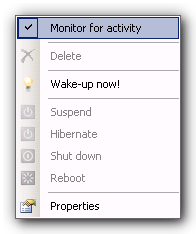 |
IP based device, offline 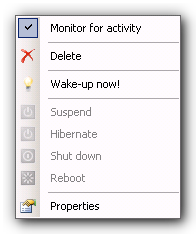 |
The licensed version supports wake-up of all computers and network devices using Wake-On-Lan.
|
Copyright (c) Martin Rothschink, AxoNet Software GmbH 2008-2015
|
|
What do you think about this topic? Send feedback!
|