|
Lights-Out for Windows Home Server v1
|
|
Lights-Out for Windows Home Server v1
|
Use the calendar to create entries which keep the server running, put the server into sleep or wake the server up.
These tasks are executed as a single task or repeated for selected days in the week.
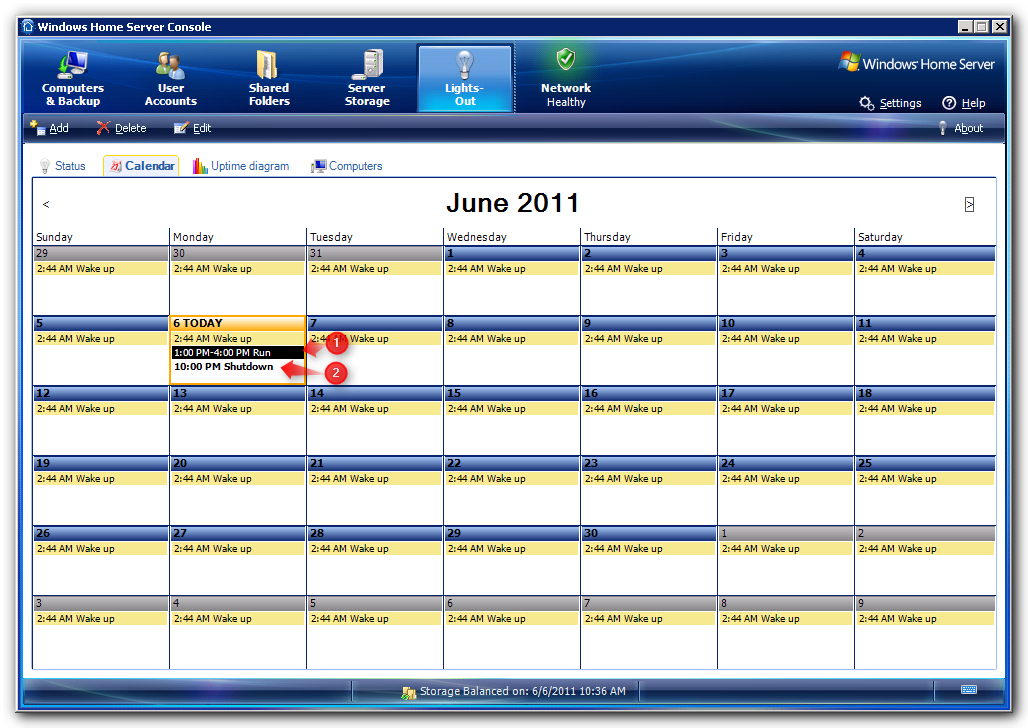
The background color denotes entries which belong together.
(1) Selected entries are displayed with a black background and can be deleted or modified from the command bar.
(2) A bold font marks entries with a forced end action.
To create a new item, select the day in calendar and click on "Add" or double click into the day.
To modify an item, select the item in calendar and click on "Edit" or double click on the item.
To remove an item, select the item in calendar and click on "Delete".
You can use any combination of these entries:
Overlapping entries always keep your server running. Read monitoring how-to for more details.
|
Name |
Description |
|
Explains the available commands on the calendar command bar | |
|
Calendar wake up is a start action and is used to activate your server from standby (not from Shutdown). | |
|
A calendar uptime is used to keep the server running for a specified time span. | |
|
An end action is used to disable the server | |
|
The calendar tasks are saved in a XML file and can be modified by external applications. |
|
Copyright (c) Martin Rothschink, AxoNet Software GmbH 2008-2015
|
|
What do you think about this topic? Send feedback!
|