|
Lights-Out for Windows Server Solutions 2011/2012
|
|
Lights-Out for Windows Server Solutions 2011/2012
|
Prerequisites for Macintosh Computers
To use the Mac Agent, a licensed edition of Lights-Out is required. You can't use the Community Edition!
Verify that name resolution works with your Windows Home Server 2011! Otherwise the Launchpad will not update and can’t download the Mac Agent (Note: this is a Microsoft issue and should be handled by the connector installer).
Open a terminal and ping your server, here the name <yourserver> is used. Replace that with the actual server name. Do not append any domain name.
Martins-Mac-mini: ping yourserver PING yourserver (192.168.1.xx): 56 data bytes 64 bytes from 192.168.1.xx: icmp_seq=0 ttl=128 time=0.452 ms 64 bytes from 192.168.1.xx: icmp_seq=1 ttl=128 time=0.474 ms 64 bytes from 192.168.1.xx: icmp_seq=2 ttl=128 time=0.492 ms ^C --- yourserver ping statistics --- 3 packets transmitted, 3 packets received, 0.0% packet loss round-trip min/avg/max/stddev = 0.277/0.440/0.492/0.074 ms Martins-Mac-mini:
If ping fails to resolve your server name, add your server to /etc/hosts. You can use nano to open the file with administrative rights:
Martins-Mac-mini: sudo nano /etc/hosts
The file should have a line for your server, mine looks like this (server name is again yourserver):
## # Host Database # # localhost is used to configure the loopback interface # when the system is booting. Do not change this entry. ## 127.0.0.1 localhost 255.255.255.255 broadcasthost ::1 localhost fe80::1%lo0 localhost 192.168.1.xx yourserver #Windows Server Added Entry#
If your server name is missing, then please add your server name and IP. Next verify that ping is now working using the server name.
The communication between WHS and Mac agent is based on a web service which requires a user with Lights-Out remote access rights. On Windows Home Server 2011 you have to enable Lights-Out remote access for the selected user or you have to create a new user for this purpose:
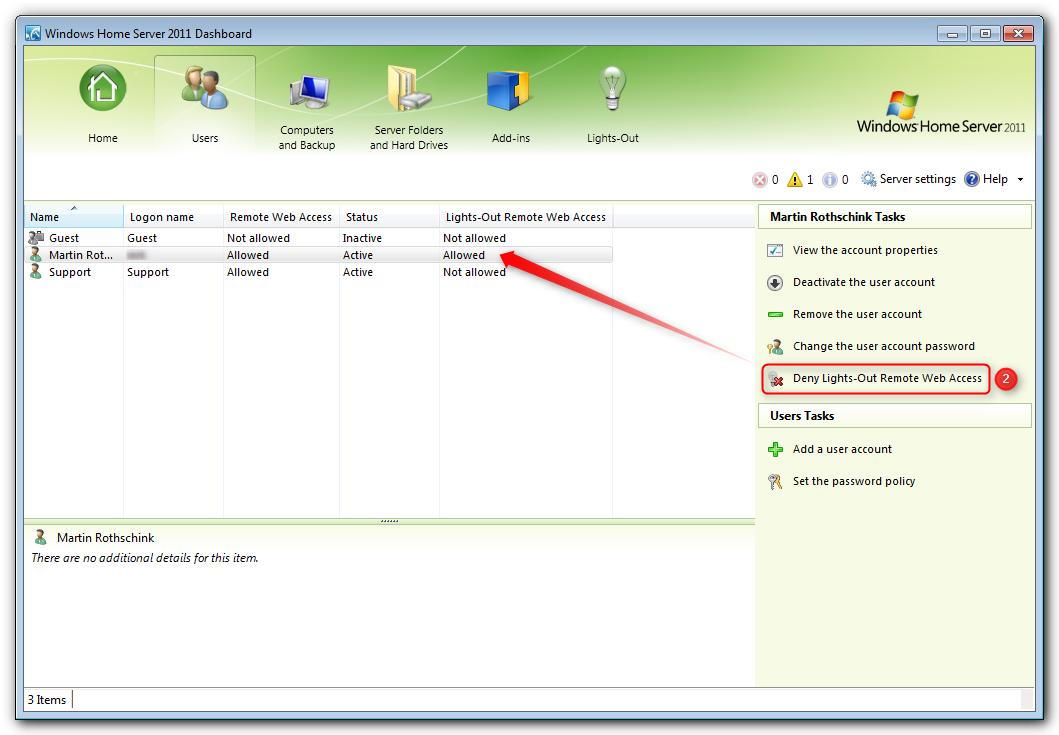
There’s a new category for mobile devices. This category must be enabled for Mac Computers.
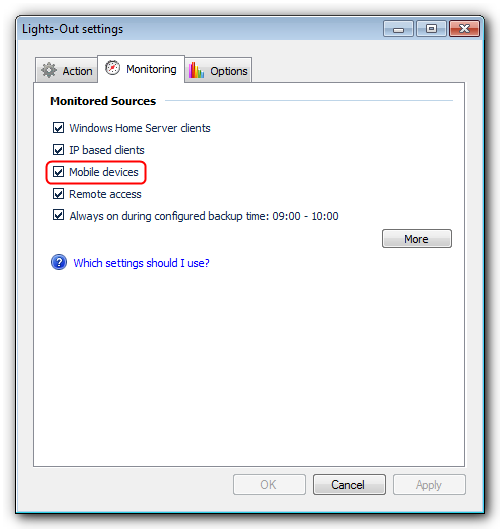
Also there’s a new option for the web service. This must also be enabled.
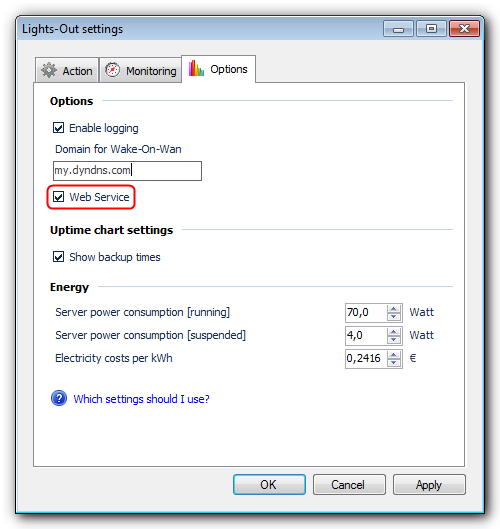
There is a dependency between these two options:
• Enabling monitoring of mobile devices also enables the web service
• Disabling the web service also disables monitoring of mobile devices
|
Copyright (c) Martin Rothschink, AxoNet Software GmbH 2008-2015
|
|
What do you think about this topic? Send feedback!
|