|
Lights-Out for Windows Server Solutions 2011/2012
|
Installation on your Mac
|
Lights-Out for Windows Server Solutions 2011/2012
|
How to install Lights-Out on Apple Macintosh Computers on the network.
This section shows you the required steps to install the Mac Agent for Lights-Out.
The Mac Launchpad checks for new Add-ins every 10-15 minutes. You can speed this up if you restart Launchpad. If an update has been detected, Launchpad requests a restart:
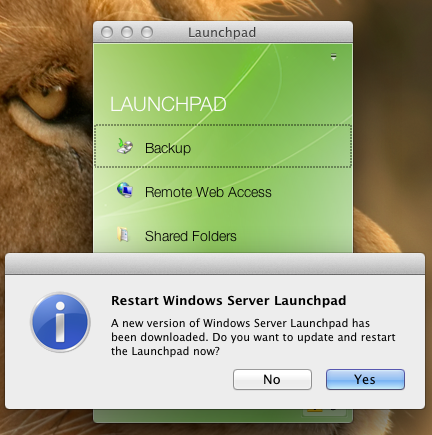
After this restart, Launchpad contains a new menu entry, click on Add-Ins, then select Install Lights-Out Agent:
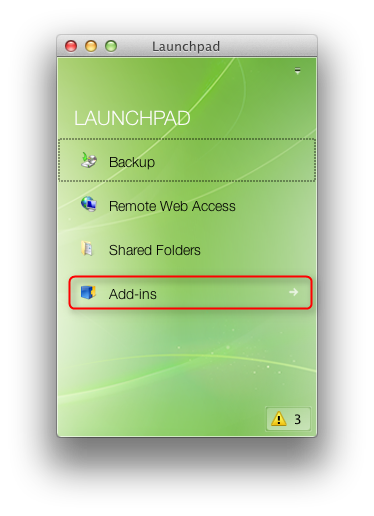
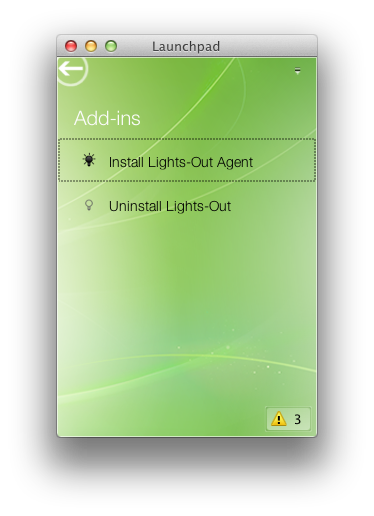
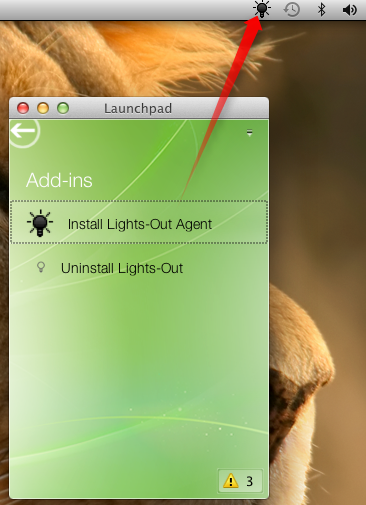
The agent files are saved inside of Launchpads data folder:
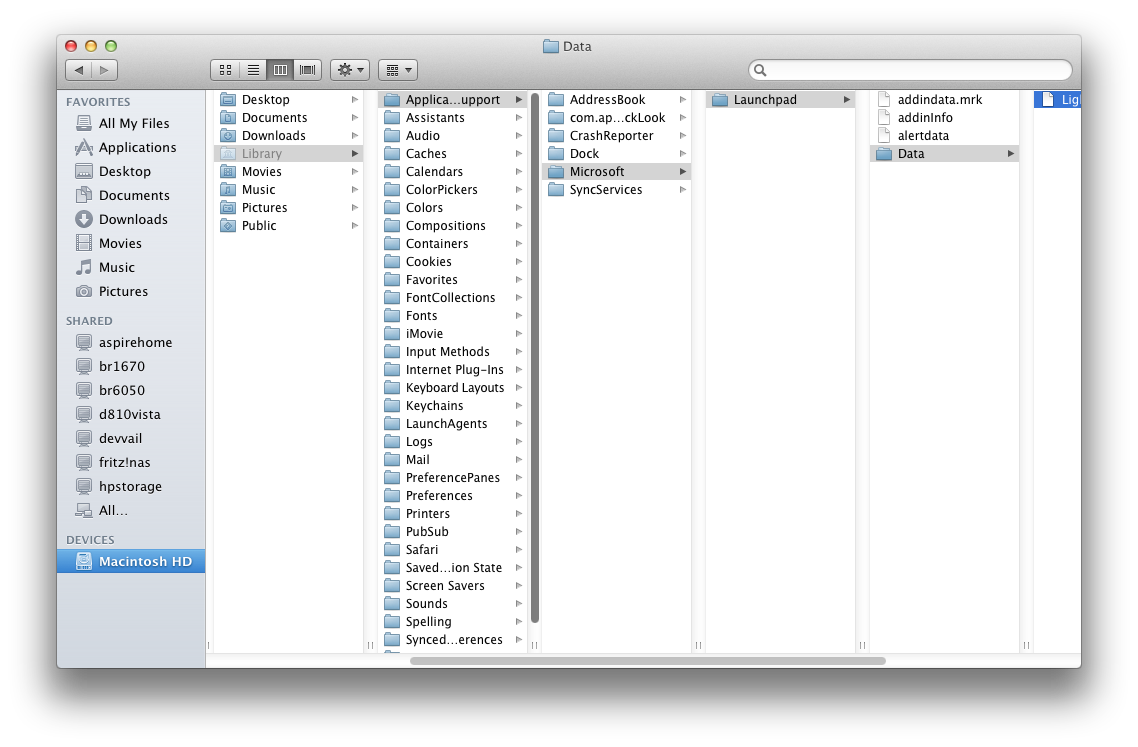
|
Copyright (c) Martin Rothschink, AxoNet Software GmbH 2008-2015
|
|
What do you think about this topic? Send feedback!
|