|
Lights-Out for Windows Server Solutions 2011/2012
|
Mac Agent context menu
|
Lights-Out for Windows Server Solutions 2011/2012
|
The context menu of the Mac Agent is used to wake or suspend your server.
Click on the bulb to show the context menu:
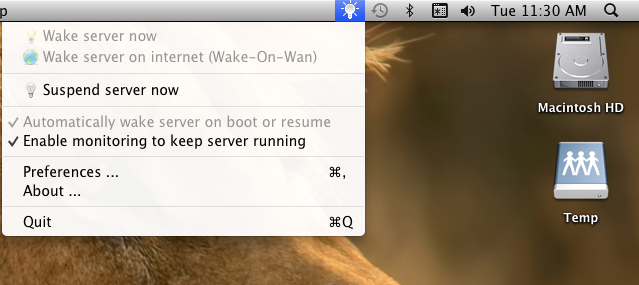
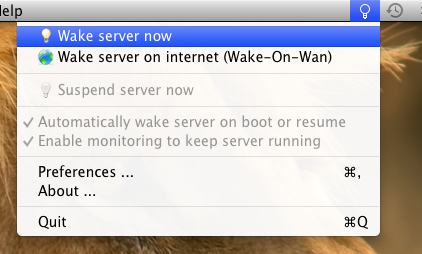
You can use these commands here:
Wake-On-Wan requires additional configurations and may not work on your router!
|
Copyright (c) Martin Rothschink, AxoNet Software GmbH 2008-2015
|
|
What do you think about this topic? Send feedback!
|